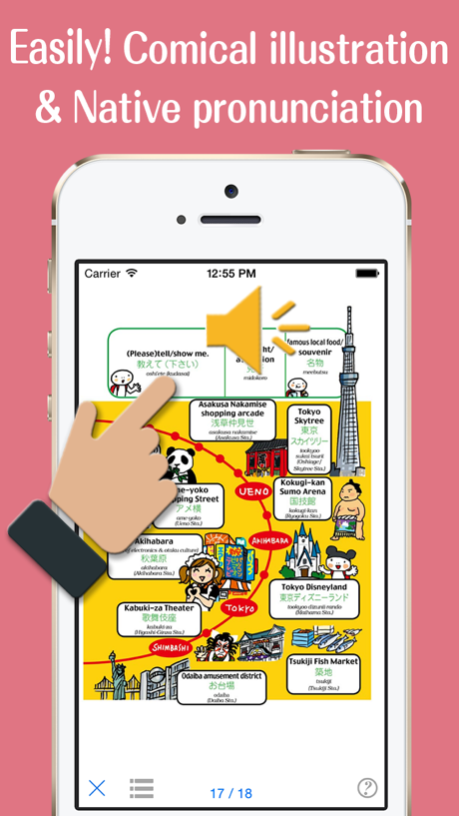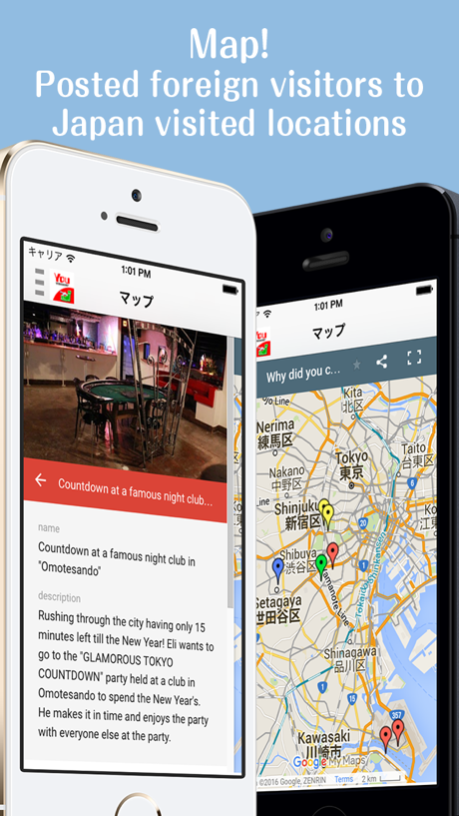"Why did you come to Japan?" Official Yubisashi App 1.0.0
Free Version
Publisher Description
For iPad users
Since iPadOS14, there is a problem with the display screen.
A team of interviewers ask non-Japanese arrivals "Why did you come to Japan?" in Japan with international airport then the team will close-contact report them.
"Why did you come to Japan? (Youは何しに日本へ? Yū wa Nani Shi ni Nippon e?)" is a Japanese popular television program.
"YUBISASHI Point and Phrase Book" is a communication tool and the best-selling book series more than 510 million copies sold.
Released "Why did you come to Japan?" of Yubisashi App.(Free!)
■This is an App for the best-selling book series more than 510 million copies sold, "YUBISASHI Point and Phrase Book" This application offers you our original communication tool "Touch and Talk"
■ Listening to the Japanese pronunciation as much as you want!
Touch the screen and listen to the Japanese native speakers' pronunciation.
It can also be used for Japanese language study.
■Posted foreign visitors to Japan visited locations on map.
A team of interviewers ask non-Japanese arrivals "Why did you come to Japan?" in Japan with international airport then the team will close-contact report them.
"Why did you come to Japan? (Youは何しに日本へ? Yū wa Nani Shi ni Nippon e?)" is a Japanese popular television program.
"YUBISASHI Point and Phrase Book" is a communication tool and the best-selling book series more than 510 million copies sold.
You must download this communication app when you go to Japan!
It’s fine if you’re not sure about the grammar or pronunciation of Japanese. Phrases are recorded the way they’re really used in conversation. Simply tap, and you can communicate in ***.
Before trips and fan meetings, business travel, study abroad, and homestays; for your first step into study of ***; when you’d like to learn more really useful words... YUBISASHI is here to support you.
Useful! Features of the App
1. Listening to the Japanese pronunciation as much as you want!
Touch the screen and listen to the Japanese native speakers' pronunciation.
It can also be used for Japanese language study.
2. Improvement of displaying the phrases
Enlarge the phrases by touching the screen.
3. Lots of useful words and phrases in various situations!
It contains selected useful words and phrases in 8 situations from transportation to eating, shopping and trouble.
4. Favorited and Searching
You can use the following functions by touching and holding a screen of each phrase.and you can serch words with index, voice and keyword.
5. Posted foreign visitors to Japan visited locations on map.
Other Functions
-Bookshelf
You can download some contents in the bookshelf.
Even if you're offline, you can use the downloaded contents anywhere.
-Voice Search
You can use the Voice Search(Index and keyword search) in the Yubisashi Book.
-Official Site
Show the official site of the TV program.
-Camera/Memo
You can use simple camera and memo in this app.
You can also post to the SNS, such as Facebook and Twitter.
Apr 1, 2016
Version 1.0.0
This app has been updated by Apple to display the Apple Watch app icon.
About "Why did you come to Japan?" Official Yubisashi App
"Why did you come to Japan?" Official Yubisashi App is a free app for iOS published in the Recreation list of apps, part of Home & Hobby.
The company that develops "Why did you come to Japan?" Official Yubisashi App is Yubisashi Co., Ltd. (Apps). The latest version released by its developer is 1.0.0.
To install "Why did you come to Japan?" Official Yubisashi App on your iOS device, just click the green Continue To App button above to start the installation process. The app is listed on our website since 2016-04-01 and was downloaded 3 times. We have already checked if the download link is safe, however for your own protection we recommend that you scan the downloaded app with your antivirus. Your antivirus may detect the "Why did you come to Japan?" Official Yubisashi App as malware if the download link is broken.
How to install "Why did you come to Japan?" Official Yubisashi App on your iOS device:
- Click on the Continue To App button on our website. This will redirect you to the App Store.
- Once the "Why did you come to Japan?" Official Yubisashi App is shown in the iTunes listing of your iOS device, you can start its download and installation. Tap on the GET button to the right of the app to start downloading it.
- If you are not logged-in the iOS appstore app, you'll be prompted for your your Apple ID and/or password.
- After "Why did you come to Japan?" Official Yubisashi App is downloaded, you'll see an INSTALL button to the right. Tap on it to start the actual installation of the iOS app.
- Once installation is finished you can tap on the OPEN button to start it. Its icon will also be added to your device home screen.